
Best Coding Toys for Kids
Parents say these coding toys for kids strike the right balance between educational and fun!
Encourage your kids to take an interest in STEM-based play and develop programming and problem solving skills that will serve them well as they grow. Kids will get a kick out of learning to code with robots, games, puzzles and more.
Want to recommend your kids' favorite coding toy? Scroll down and add it to the list!
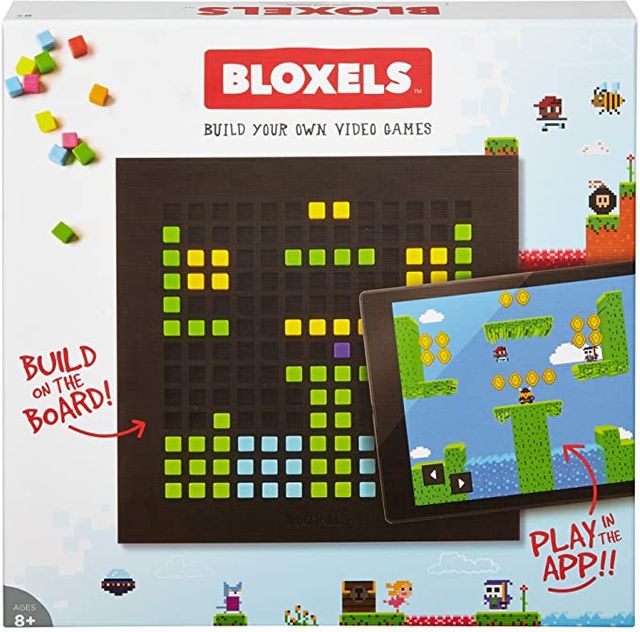 amzn.to
amzn.to
Bloxels: Build Your Own Video Game
Erynn said: Bloxels is a coding and video game design platform that allows kids to build their own video game online or using any compatible device. Kids who have always wished to design their own games will appreciate its simple interface, and even younger kids who are new to STEM will be enthralled. Though the game was originally released with a physical game board that has since been discontinued, you can purchase a Bloxels account to design on the web or using the app for iOS or Google Play.
 shop.ozobot.com
shop.ozobot.com
Ozobot Evo Coding Robot
Joseph Kelley said: At just 1 cubic inch the Ozobot packs in a lot of fun! This little robot for kids has options for either screen-free or online coding.
 amzn.to
amzn.to
Dash Programmable Robot
The Dash programmable robot solves the puzzle of what to get kids who have everything. The included kit will teach kiddos how to code various functions into the toy, which is voice-activated for engaging interactions.
Kelly R said: Wonder Workshop Dash is a cool coding robot for kids that teaches problem solving and programming skills. Using an app on a supported device, kids program the robot to sing, navigate obstacles, solve challenges and more. I love that these robotic toys are appropriate for a pretty wide age range and keep pace with kids as they grow.
 amzn.to
amzn.to
Kano Harry Potter Coding Kit
Technology and magic collide in this Harry Potter coding kit, which allows your witches and wizards to build a wand and enact “magic” spells on a tablet computer. The app takes you step-by-step through 70+ coding challenges to make feathers fly or goblets multiply instantly on screen with a wave of your wand. Note that bluetooth is required to make the magic work, and the app is only compatible with newer tablets.
 amzn.to
amzn.to
Sphero Mini Robot Ball
Nancy L. said: This mini robot toy is the size of a ping pong ball, and its easy-to-use features (and reasonable price!) make it perfect for beginners to robotics. Using the associated free apps, kids can control the robot, play games and learn to code. The ball comes with adorable mini traffic cones and bowling pins.
 amzn.to
amzn.to
Code Car
Dawn Denning said: Designed with beginners in mind, this code car allows young coders to step into the world of coding. Your coder can turn the lights on/off, toot the horn and sound the alarm with the help of the coding guide in the kit. It's hours of fun for your kiddo!
 amazon.com
amazon.com
LEGO Boost Creative Toolbox
Gina I. said: With 847 LEGO bricks, sensors and motors, the LEGO Boost Creative Toolbox has everything your young coder needs to build 5 robotic friends. When they are done building, the accompanying Boost app teaches kids to code so their robots perform specific actions. Best of all, kids can use the kit with the LEGO bricks they already own.
 amazon.com
amazon.com
ThinkFun Robot Turtles Game
Erin P. said: This board game is a great way to introduce coding concepts to young kids. Adults and kids can play together to create programs using playing cards, in groups of 2-5.
 tynker.com
tynker.com
Tynker Coding Subscription
Erynn said: Learning to code is practically as essential as learning to type nowadays, so starting kids with programming concepts early on will give them an advantage! Tynker is an online portal where parents can sign kids up for interactive coding education. Kids can progress at their own speed and learn to code their own games!
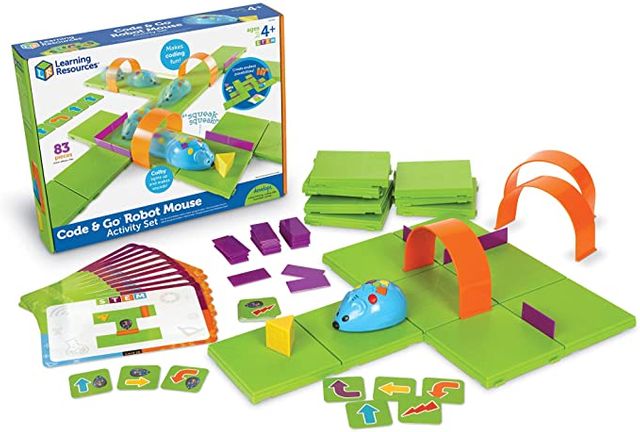 amazon.com
amazon.com
Learning Resources Code & Go Robot Mouse Activity Set
Nancy L. said: As kids program the mouse to find the cheese within the maze, they are learning the basics of coding, puzzles, and problem solving. There are two speeds so it can be played on the floor or on a table.
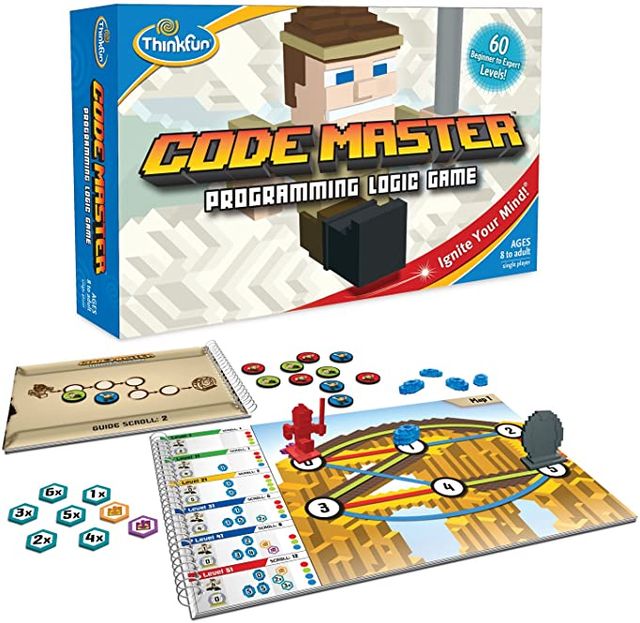 amazon.com
amazon.com
ThinkFun Code Master Programming Logic Game
Erin P. said: If your child is already into board games, check out this great one-player logic game. In a series of challenges with increasing difficulty (and only one solution each), kids use programming logic to navigate in search of crystals.
 amzn.to
amzn.to
Learning Resources Botley the Coding Robot 2.0
Kelly R said: Botley teaches coding with a streamlined remote programmer for a totally screen-free experience. Kids can program the robot to navigate obstacle courses, put on a light show, and turn into fun "characters" like a train or police car.
 amzn.to
amzn.to
Fisher-Price Code-A-Pillar
Nancy L. said: Fisher-Price makes fun coding toys for kids as young as preschool-age! The goal of the Code-A-Pillar is to get kids to follow a pattern to make the toy work, which sets the stage for coding later on. Kids turn a dial on each segment of the caterpillar to direct it to move or play sounds in a certain sequence.
Primary photo: STEMShare NSW on Unsplash
Upparent collects community-submitted recommendations and reviews, and any ideas that are shared reflect the opinions of individual contributors.



